How it works?
MOBILE APP for PET OWNERS
Book appointments for your pet…even for several pets. Follow-up your reservations, current news, information.
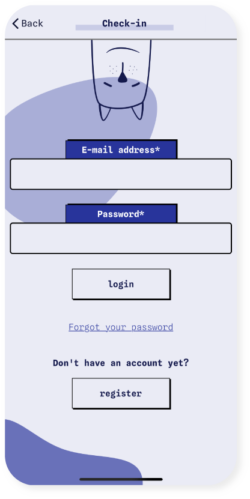
1
DOWNLOAD, REGISTRATION
Download the booking4pet mobile app and register with your and your pet’s data.
If you have several pets that you would like to register in the system, you will be able to register them later when using the app.
Confirm your email address in the link received in the email and you can enter the application.
2
Choose pet boarding / day care center and apply to them
Choose the pet boarding house / day care center where you want to make an appointment and apply to the boarding house.
You must apply separately to each pet boarding house / day care center where you want to book an appointment, so you must also provide additional information requested by the specific pet boarding house / day care center when applying.
Pet boarding houses / day care centers accept the applications themselves, so after your application you have to wait for the pet boarding house / day care center to accept it. The deadline for this may vary depending on the pet boarding house / daycare center.
You will receive push and email notifications when the boarding house/daycare center accepts your application. You can then book an appointment.

3
Book an appointment
Once your application has been accepted by the pet boarding house / day care center, you can login to the pet boarding house / day care center and book an appointment for your pet.
You can initiate the reservation by clicking on the booking button under the calendar on the main page or by clicking on the calendar icon in the menu bar. During the booking, you can specify the services you want to use, as well as the data provided by the pet boarding house/daycare center regarding the specific reservation.
In the system, you can only make reservations for dates starting from the next calendar day, not for that day.
The latest time until you can book an appointment for the next day depends on what is determined by the particular pet boarding house/daycare center.
You can find information about this individually for each boarding house in the General information menu item and/or in the general terms and conditions of the boarding house/daycare center.
If you have several pets for whom you would like to book an appointment, you can also register them before booking.
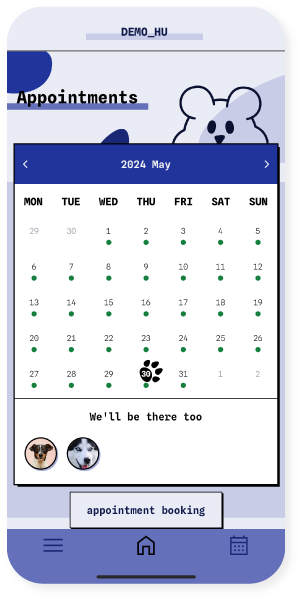
4
Manage your bookings
Manage your reservations, data and use the app to access even more useful functions:
- Manage your reservations
- Check your balance
- News, notifications
- Will pet friends be there too?
- Updating personal and pet data
- Manage settings
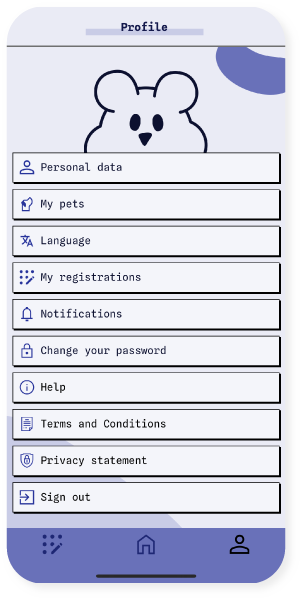
Questions and Answers
Yes, you can apply to any number of boarding houses/daycare centers found in any system.
However, you must apply to each pet boarding house/daycare center separately, as the registration data requested by the boarding houses/daycare centers is different. Pet boarding houses/daycare centers check the owners’ applications themselves and it is up to them whether they accept your application.
TIP: if you have applied to several pet boarding houses / daycare centers, make sure to check before booking that you are admitted to the one you want to book.
You can find the option of switching between your pensions in the Main Menu, “Change of kennel” menu item.
Each boarding house/daycare center checks and accepts applications by itself, the deadline always depends on the particular boarding house/daycare center.
Check within the application whether you can register for the boarding house/daycare center regardless of whether you did not receive the notification. If so, it is possible that the notification email went to spam or did not reach you for some other reason.
If the system says that your application is being accepted, check how many days the boarding house/daycare center promised to evaluate the application.
If the deadline for this has already expired, search for the particular boarding house/daycare center on the contact details outside the application, they will be able to provide you with information about the acceptance of your application.
Yes, you have the option to cancel your booking within the application, but it depends on the particular boarding house/daycare center whether it charges a cancellation fee in such cases.
Yes, you can make a reservation for several of your pets in one reservation.
Registration in the system is automatic, but after applying to the boarding house/daycare center, you have to wait until the boarding house/daycare center approves your application.
You will get a push message to your phone and confirmation notification to the email address you provided during registration,
You will then be able to book an appointment.
🙂 Yes, in the calendar view you can always see which pets have reservations for the given day.
You do not need to re-enter the basic data you have already provided when registering.
However, the pet boarding house/daycare center may ask for information that may vary from reservation to reservation (e.g., whether medication needs to be administered, whether you are bringing food, whether your pet has any symptoms, etc.). You must provide them with every reservation.
Need more help?
Contact us by filling out the form or using the customer service chat function!


